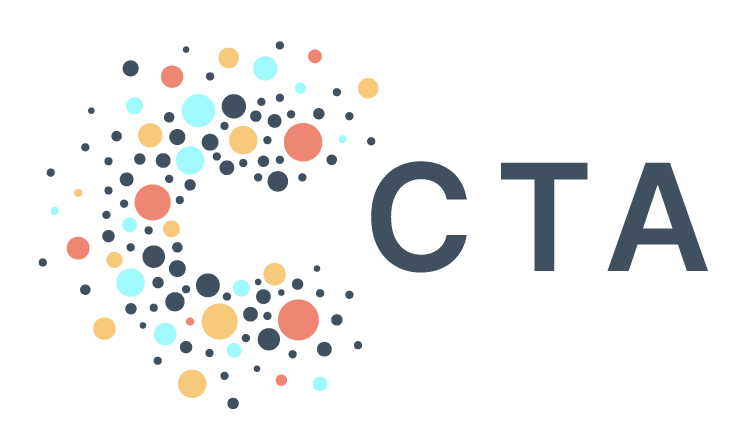Notes from BenDesk: Finding Metadata
Ben is our resident ZenDesk captain and manager of all help@ inquiries. We’re bringing you interesting inquiries from his inbox each month to help share learnings across our community.
Question of the Month: Is there an easy way to find metadata about my projects in PAD?
BenDesk Answer: If you’re looking for a way to find specific metadata about your PAD datasets, tables, views, and columns, you can easily pull this information using the INFORMATION_SCHEMA command.
With INFORMATION_SCHEMA, you can pull information about your PAD datasets, tables, views, and columns in one place. One particularly helpful use case for this command is finding tables with a specific column name. This can save you time and energy by helping you determine which tables to use or join when completing a project.
To find all the tables that contain the column you’re interested in, run the following query, replacing ‘column_name’ with the name of the column you’re interested in and ‘project’ with the name of your PAD project:
SELECTtable_catalog, table_schema, table_name, column_nameFROM[project].`region-us`.INFORMATION_SCHEMA.COLUMNSWHEREcolumn_name = ‘your_column’;
Using INFORMATION_SCHEMA in this way can make your work more efficient and effective, allowing you to easily find the data you need without wasting time searching through your tables!
For more information on INFORMATION_SCHEMA and all of its features, check out Google’s help article here.