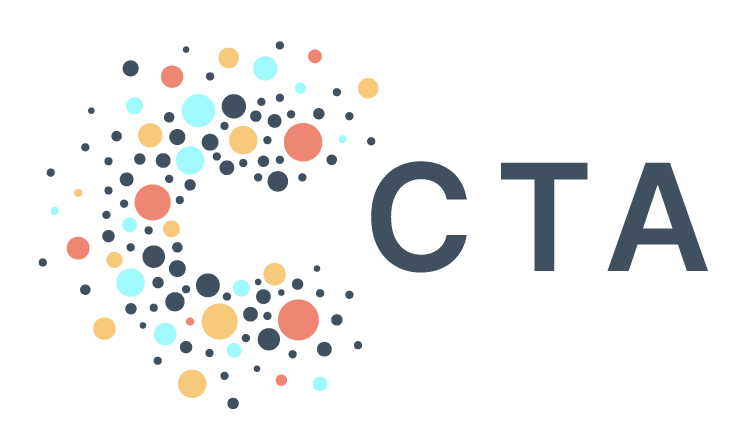BenDesk: Automating Tasks in PAD
Ben is our resident ZenDesk captain and manager of all help@ inquiries. We’re bringing you interesting inquiries from his inbox each month to help share learnings across our community.
Question of the Month: Is there an easy way to connect and automate common data tasks in PAD?
BenDesk Answer: If you’re tired of manually processing data and want to automate your work, Google Workflow Connectors offers a simple and user-friendly solution to help streamline these tedious tasks!
For example, suppose you’re dealing with different data sets, such as a Google Sheet, a BigQuery table CTA synced from your email tool, and some Google Form responses. You may want to standardize and consolidate them in one location. By configuring a Workflow connector, you can automatically import this data into a Google Sheet. Then, you can use another connector to clean and transform the data, getting rid of duplicates and fixing formatting errors. Finally, a third connector can upload the cleaned data to BigQuery as a table, making it easy to analyze in a format that you can quickly recognize.
One of the advantages of using Workflows over standard scheduled queries is that you can set up the entire workflow to run based on a trigger, such as a table update, arrival of a new file, or new form responses. Plus, Workflows allows you to execute multiple tasks concurrently, which makes it quicker and easier to analyze and gain insights from your data.
For more information on Google Workflow Connectors, you can check out Google’s help articles here.