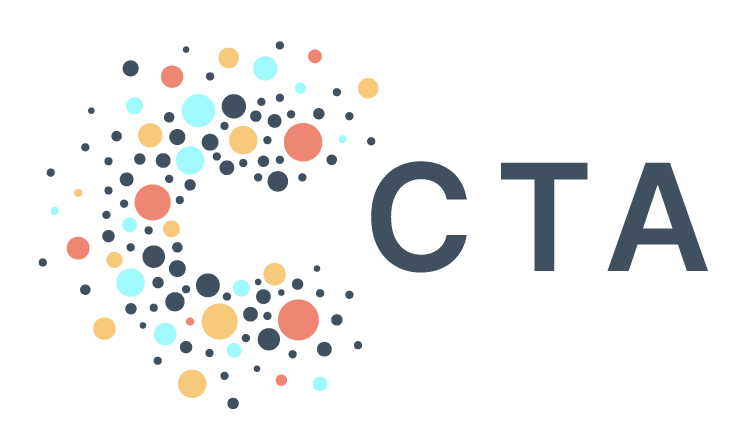Notes From BenDesk: Visualizing Geographic Data in PAD
*Ben is our resident ZenDesk captain and manager of all help@ inquiries. We're bringing you interesting inquiries from his inbox each month to help share learnings across our community.
Question of the Month: How can I visualize geographic data in PAD?
Bendesk Answer: While you can use many great options to visualize geographic data in PAD, we recommend using Looker Studio or BigQuery Geo Viz.
With Looker Studio, you can visualize various data types, including geography, as stand-alone maps or as part of a dashboard. There are several available mapping types, and it also supports a seamless connection to your PAD project. Looker Studio supports the following built-in geographic data types:
Continents
Subcontinents
Countries
Country subdivision first level (states in the US)
Country subdivision second level (counties in the US)
Designated market areas
City
Postal code
Latitude and longitude
You can also visualize other geographic types not in this list or use custom .shp files (shapefiles) by setting up a specialized type of geographic table in BigQuery - geography polygons. You can read more about this approach in the FAQ section here.
Alternatively, you can use BigQuery Geo Viz to visualize your geographic data. Geo Viz is powered by the Google Maps API, and it lets you create a map based on a SQL query from PAD. You can also adjust formatting options to customize how your map appears. We recommend using Geo Viz for quick visuals that don't require an entire dashboard in Looker Studio and don't need to be shared widely. Keep in mind that Looker Studio dashboards can be accessed by anyone you share them with, even non-PAD users, but BigQuery Geo Viz can only be accessed by people who have access to the underlying data in PAD.
For more information and best practices on using Looker Studio and Geo Viz to visualize your geographic data, check out our help article here.